How eBay Sellers Can Use AI to Work Smarter and Sell More
- Jack Zhou
- Apr 17, 2025
- 7 min read
Updated: May 14, 2025
In today’s fast-paced eCommerce landscape, staying ahead of the competition means working smarter — not just harder. As an eBay seller, whether you’re running a small side hustle or managing a growing store, AI (Artificial Intelligence) tools can be the game-changer that helps you save time, reduce costs, and significantly boost sales.
Here’s how you can use AI to transform every part of your selling process:
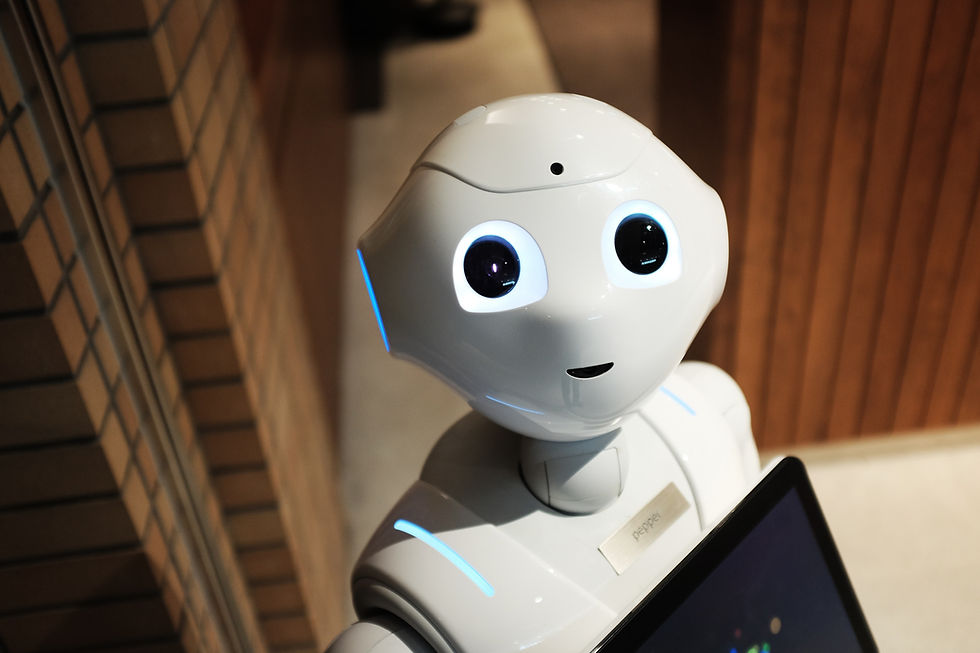
1. Smarter Product Research in Minutes, Not Hours
Tired of guessing which product will sell? AI tools like Zik Analytics, Terapeak, and ChatGPT can help analyze market trends, search volume, sales data, and competitor pricing — giving you clear insights on what to sell next.
Key Benefits:
Discover high-demand, low-competition items
Analyze eBay trends across different countries
Save hours of manual research
🔍 ZIK Analytics
Best for: eBay-specific product research
Features:
Real-time eBay competitor analysis
Product demand score
Niche insights and hot product suggestions
Pros:✅ Built for eBay sellers✅ Detailed keyword and listing analysis✅ Easy-to-understand dashboards
Cons:❌ Limited support for other marketplaces❌ Not as advanced in AI automation as others
🧠 Sell The Trend
Best for: Dropshippers looking for trending products
Features:
AI engine predicts trending products across platforms
One-click import to stores
Real-time product intelligence
Pros:✅ Easy to use✅ Visual product performance tracking✅ Works across Shopify, WooCommerce, eBay
Cons:❌ More tailored to general dropshipping, less eBay-focused❌ Monthly subscription can be pricey
Google Trends
Please check all the details here:
Terapeak
Please check all the details here:
2. AI-Powered Listings That Convert
Great products need great listings. Tools like Jasper.ai, Copy.ai, and ChatGPT can write compelling product titles, SEO-rich descriptions, and benefit-driven bullet points in seconds.
Why it matters:
Increases visibility in eBay search results
Boosts buyer trust and conversion rates
Saves time on repetitive writing tasks
✍️ ChatGPT (Yes, this one!)
Best for: Generating compelling, SEO-optimized product titles and descriptions
Features:
Create bullet points, SEO keywords, even customer support replies
Multilingual support for global audiences
Personalization based on tone/style preferences
Pros:✅ Extremely flexible✅ No steep learning curve✅ Affordable/free for most basic tasks
Cons:❌ Needs some human editing to ensure accuracy❌ Not integrated directly into eBay
📦 CopyMonkey
Best for: Listing optimization on Amazon & eBay
Features:
AI-generated titles, bullet points, and descriptions
Keyword automation
Product performance tracking
Pros:✅ Designed for e-commerce✅ Saves hours of writing per product✅ A/B testing support
Cons:❌ Limited customization❌ Best results require premium plan
3. Fast, Automated Customer Service
Speed is everything in customer communication. With AI chatbots or automation tools like Tidio, Zendesk AI, or even ChatGPT via API, you can respond to common buyer questions instantly — even while you sleep.
Advantages:
Improve buyer satisfaction and reviews
Reduce refund/return rates
Free up your time for strategic tasks
🤖 Tidio
Best for: Chatbots and AI-driven customer support
Features:
24/7 AI chatbot to answer FAQs
Real-time messaging
Integration with Messenger, Instagram, email, and more
Pros:✅ Reduces response time drastically✅ Improves customer satisfaction✅ Easy to install
Cons:❌ Free plan has limited chatbot capabilities❌ Can sound robotic without tweaking
💬 Intercom
Best for: Scalable, personalized customer interactions
Features:
AI-powered inbox
Predictive support suggestions
Knowledge base automation
Pros:✅ Great for high-volume stores✅ Boosts conversion with targeted messages✅ Advanced analytics
Cons:❌ Expensive for small sellers❌ Setup takes time
4. AI for Product Images and Branding
First impressions matter. With tools like Remove.bg, PhotoRoom, and Canva’s AI, you can create professional-grade product photos, remove messy backgrounds, and add your branding — all without a graphic designer.
Impact:
Increases trust and click-through rates
Builds a strong visual identity for your store
Helps listings stand out on crowded pages
AI Image Enhancement & Background Removal Tools
Popular Tools:
PhotoRoom
Canva AI (Magic Eraser, Background Remover)
Fotor
Pros:
Instantly remove cluttered or unprofessional backgrounds
Highlight your product with clean, white or custom settings (ideal for eBay listings)
Save hours on Photoshop work
Most tools are beginner-friendly with drag-and-drop interfaces
Cons:
Free versions often have limited resolution or watermarks
Complex product shapes (e.g. transparent or shiny items) may confuse AI
May lack fine-tuned control compared to manual editing
Best Use Case: Enhancing product photos for your listings or store branding quickly, especially for sellers without a design team.
AI Image Enhancement & Background Removal Tools
Popular Tools:
PhotoRoom
Canva AI (Magic Eraser, Background Remover)
Fotor
Pros:
Instantly remove cluttered or unprofessional backgrounds
Highlight your product with clean, white or custom settings (ideal for eBay listings)
Save hours on Photoshop work
Most tools are beginner-friendly with drag-and-drop interfaces
Cons:
Free versions often have limited resolution or watermarks
Complex product shapes (e.g. transparent or shiny items) may confuse AI
May lack fine-tuned control compared to manual editing
Best Use Case:Enhancing product photos for your listings or store branding quickly, especially for sellers without a design team.
AI Branding Design Tools (Logos, Banners, Visual Identity)
Popular Tools:
Looka
Tailor Brands
Wix Logo Maker
Hatchful by Shopify
Pros:
Generate professional logos and full brand kits in minutes
No design skills needed
Many offer font, color, and style suggestions based on your niche
Cons:
Limited originality — other sellers might get similar results
Customization is restricted on lower plans
May still need manual tweaking for a truly unique brand
Best Use Case: For sellers looking to start branding quickly without hiring a designer.
5. Analyze Sales and Optimize Inventory
No more flying blind. Use AI-powered spreadsheets with Google Sheets + GPT plugins or tools like Excel Copilot to analyze your sales trends, forecast demand, and decide when to restock.
Benefits:
Avoid running out of best-sellers
Reduce dead stock
Make data-driven decisions with ease
SoStocked – Inventory Forecasting for Amazon & eCommerce
What It Does: While originally built for Amazon, SoStocked can be adapted for inventory planning on other platforms like eBay by exporting/importing sales data.
Pros:
Forecasts inventory needs using AI-driven demand prediction
Prevents overstock and stockouts with real-time alerts
Allows for seasonal sales adjustments and lead time planning
Cons:
Tailored mostly to Amazon; requires customization for eBay
Subscription cost may not suit very small sellers
Best For: Medium to large sellers managing dozens of SKUs and requiring tight inventory control.
Inventory Planner (by Sage)
What It Does: AI-powered forecasting and demand planning for multi-channel sellers (Shopify, Amazon, eBay, etc.).
Pros:
Automates stock replenishment decisions
Adjusts forecasts based on seasonality and sales velocity
Customizable reports for smarter reordering
Cons:
Might be overkill for sellers with fewer products
Pricing not beginner-friendly
Best For: Sellers with established stores and multiple sales channels looking for automated inventory control.
6. Automate Repetitive Tasks
Running your eBay store involves lots of repetitive tasks — syncing inventory, sending order confirmations, updating tracking numbers. With automation platforms like Zapier or Orderhive, you can set up workflows that run automatically.
Examples:
Auto-update listings when stock changes
Send review requests post-delivery
Notify you when sales hit a certain threshold
7. AI for Marketing & Growth
Want to run ads or email campaigns but don’t have a marketing team? AI tools like AdCreative.ai, Mailchimp AI, and Copy.ai let you generate creative content for promotions, newsletters, and Facebook/Google ads — all in minutes.
Why it’s powerful:
Attract more traffic to your listings
Increase brand awareness
Scale your store faster without increasing workload
Copy.ai — Instantly Generate High-Converting Marketing Copy
What it does:Copy.ai is an AI writing assistant that helps sellers create compelling product descriptions, social media posts, email campaigns, ad copy, and more.
Pros:
Huge range of templates for different marketing needs (promotions, sales events, product launches)
Allows tone and style customization (formal, playful, persuasive, etc.)
Supports multiple languages — perfect for cross-border eBay sellers
Cons:
May require light editing for tone or clarity
Free plan has limited monthly usage
Best for: Sellers who need quick, scalable marketing content but lack the time or copywriting expertise.
Mailchimp + ChatGPT Plugin — Smarter Email Marketing
What it does: Mailchimp is a top email marketing platform, and when paired with the ChatGPT plugin, it becomes a smart campaign generator. It can write subject lines, email content, and even optimize campaigns based on performance data.
Pros:
Robust automation, segmentation, and A/B testing features
AI helps generate persuasive email copy in seconds
In-depth performance tracking and reporting
Cons:
Slight learning curve for beginners
Premium features require paid subscription
Best for: eBay sellers looking to build an email list, recover abandoned carts, and boost repeat purchases with minimal effort.
Ocoya — AI-Powered Social Media Content & Scheduling
What it does: Ocoya is an all-in-one AI social media tool that helps create posts, visuals, hashtags, and schedules content for platforms like Instagram, Facebook, TikTok, and Pinterest.
Pros:
Visual content + captions + hashtags in one tool
Built-in scheduling calendar
AI-generated short-form video scripts for trending formats
Cons:
Visual design tools are somewhat limited
Doesn’t directly integrate with eBay — works better for external traffic (e.g. IG or TikTok)
Best for: Sellers building brand awareness and looking to drive external traffic to their eBay store or own website.
Predis.ai — AI for Social Content + Competitive Analysis
What it does: Predis.ai helps sellers generate engaging social media posts while also analyzing competitors and market trends. It gives smart suggestions on what to post and when.
Pros:
Generates brand-style content across multiple social platforms
Competitor analysis helps refine your strategy
Also includes video content generation features
Cons:
Video templates are basic
Some features are locked behind paywalls
Best for: Sellers who want both creative support and marketing insights without hiring a full social team.
Conclusion: AI Is the Secret Weapon for Modern eBay Sellers
By embracing AI, you’re not just keeping up — you’re moving ahead of the competition. Whether it's researching products, creating listings, or managing operations, these tools allow you to run a more efficient and profitable business.
🧠 Pro Tips for Using AI as an eBay Seller
Don’t rely 100% on automation. Use AI to enhance, not replace, your judgment.
Start small. Test one tool at a time — then build your stack.
Train the AI. For tools like ChatGPT, the more context you give, the better results you’ll get.
💡 AI isn’t just for tech giants anymore — it’s your secret weapon to outsmart the competition, work faster, and sell smarter.
Ready to take your eBay store to the next level?
👉 Subscribe to our blog for more smart selling strategies, or contact our team to learn how we help sellers scale globally with data, tools, and winning products.



Comments